EchoScript Examples
Let’s embark on a journey to master EchoScript through illustrative examples.
Basic Examples
method
Example: change request method to POST
on_request := func(env, req) { return { method: "POST" }}query
Example A: change URL query parameter page=2
on_request := func(env, req) { return { query: { "page": 2 } }}Example B: change URL query parameter page to page+3
on_request := func(env, req) { // convert string to int, if undefined returns 0 page := int(req.query.page, 0) return { query: { "page": page+3 } }}header
Example A: change HTTP request header User-Agent and Head-Example
on_request := func(env, req) { // get value of Head-Example, if undefined returns X example := string(req.header["Head-Example"], "X") return { header: { "User-Agent": "EchoSend API Testing Client", "Head-Example": "Hello " + example } }}Example B: change HTTP response header Head-Example
on_response := func(env, res) { return { header: { "Head-Example": "Response " + string(res.header["Head-Example"], "Y") } }}cookie
Example A: change HTTP request Cookie: DemoID=ABCD1234; DemoKey=XYZ789
on_request := func(env, req) { return { cookie: { "DemoID": "ABCD1234", "DemoKey": "XYZ789" } }}Example B: change HTTP response Set-Cookie:
Set-Cookie: DemoKey=XYZ789; Max-Age=315360000Set-Cookie: DemoID=ABCD1234; Max-Age=315360000; HttpOnly; Secure; SameSite=Noneon_response := func(env, res) { return { cookie: { "DemoKey": "XYZ789; Max-Age=315360000", "DemoID": "ABCD1234; Max-Age=315360000; HttpOnly; Secure; SameSite=None" } }}status code
Example: change HTTP response status code to 404
on_response := func(env, res) { return { code: 404, body: "404 page not found" // change body text, optional }}redirect
Example: redirect to https://demo.echolabx.com/example with
status code 302,
which indicates that the resource requested has been temporarily moved to the URL given by the Location header.
on_response := func(env, res) { return { code: 302, header: { Location: "https://demo.echolabx.com/example" }, body: "" // reset to empty string, optional }}Body Examples
The returned body field of functions on_request and on_response has the same structure.
{ // change body: a string, file, or map body: string|file|map}body: string
When returned body is a string, the final body content is the same with this string.
It’s your responsibility to make sure the body string format is suitable for the Content-Type header.
on_response := func(env, res) { return { body: "Hello, New body string!" }}Example: Modify response body text by inserting a message before EchoProxy.
Create a Map Rule with following settings:
MapRemote, GET, Equals, Enabled ✅
URL:https://demo.echolabx.com/
Default body content:Hi: EchoProxy
text := import("text")on_response := func(env, res) { // returns the index of substr in s, or -1 if not present n := text.index(res.text, "EchoProxy") if n >= 0 { return { body: res.text[0:n] + "powerful " + res.text[n:] } } return {}}Visit URL https://demo.echolabx.com/ again, the output is following:
Hi: powerful EchoProxybody: file
When returned body is a file, EchoScript will load the file content as a text string,
and the final body content is the same with the file content.
Example A: Load file content to response body. Create a Map Rule with following settings:
MapRemote, GET, Equals, Enabled ✅
URL:https://demo.echolabx.com/
Default body content:Hi: EchoProxy
on_response := func(env, res) { return { body: file("~/workspace/input.txt") }}Create a new file at location ~/workspace/input.txt with following content:
EchoProxy: Modern API debugging Proxy with powerful Map MockVisit URL https://demo.echolabx.com/ again, the output will be the same with the above file.
Example B: Load file content to response body as an attachment.
Update the Map Rule in Exampe A with only EchoScript changed:
on_response := func(env, res) { return { body: attachment("~/workspace/input.txt") }}Visit URL https://demo.echolabx.com/ again, the web browser will trigger file downloading with name input.txt.
The above script is equivalent to the following code.
on_response := func(env, res) { return { body: file("~/workspace/input.txt"), header: { "Content-Disposition": "attachment; filename=input.txt" } }}body: map
The req.body and res.body arguments are automatically parsed as map when Content-Type is in the following list.
Accordingly, the returned body should be a map as well.
application/jsonapplication/x-www-form-urlencodedmultipart/form-data
When the returned body is a map, the final body content is encoded in json format by defualt.
The relationship between Content-Type and final body content encoding format:
| Content-Type | Final body encoding Format |
|---|---|
application/json | json |
application/x-www-form-urlencoded | urlencoded |
multipart/form-data | form-data |
other | json |
Body map Examples
application/json
Example: Merge response body with Content-Type: application/json.
Suppose the response data is in the following format.
We want to change the value of name to EchoProxy 1.0.0, and add fields list and query.count.
{ "method": "GET", "name": "EchoProxy", "query": { "page": "3" }}Create a Map Rule with following settings:
MapRemote, GET, Equals, Enabled ✅
URL:https://demo.echolabx.com/json?page=3
on_response := func(env, res) { return { body: { "list": ["abc", "xyz"], "name": "EchoProxy 1.0.0", "query": { "count": 20 * int(res.body.query.page, 1) } } }}Visit URL https://demo.echolabx.com/json?page=3 again, the output is following:
{ "list": [ "abc", "xyz" ], "method": "GET", "name": "EchoProxy 1.0.0", "query": { "count": 60, "page": "3" }}application/x-www-form-urlencoded
Example: Merge request body with Content-Type: application/x-www-form-urlencoded.
Create a Map Rule with following settings:
MapRemote, POST, Equals, Enabled ✅
URL:https://demo.echolabx.com/form-post
on_request := func(env, req) { return { header: { "Content-Type": "application/x-www-form-urlencoded" }, body: { "app": "EchoProxy", "year": 2024, "list": ["abc", "xyz"] } }}Send a POST request to https://demo.echolabx.com/form-post with EchoSend .
You can check the updated request body in tab ReqBody.
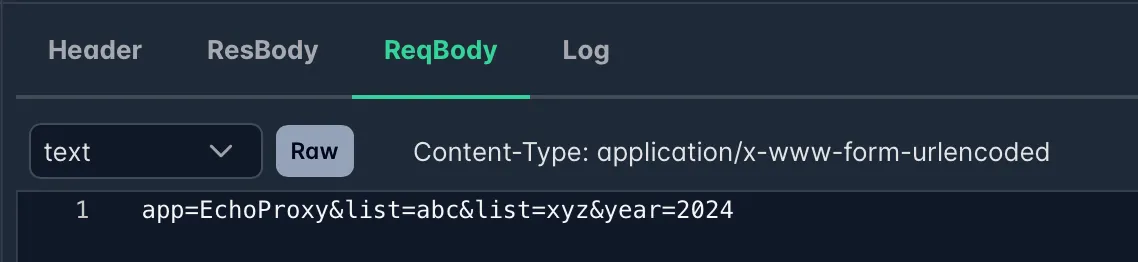
app=EchoProxy&list=abc&list=xyz&year=2024multipart/form-data
Example: Merge request body with Content-Type: multipart/form-data.
Create a Map Rule with following settings:
MapRemote, POST, Equals, Enabled ✅
URL:https://demo.echolabx.com/upload-post
on_request := func(env, req) { return { header: { "Content-Type": "multipart/form-data" }, body: { "app": "EchoProxy", "upload": file("~/workspace/input.txt") } }}Send a POST request to https://demo.echolabx.com/upload-post with EchoSend .
You can check the updated request body in tab ReqBody.
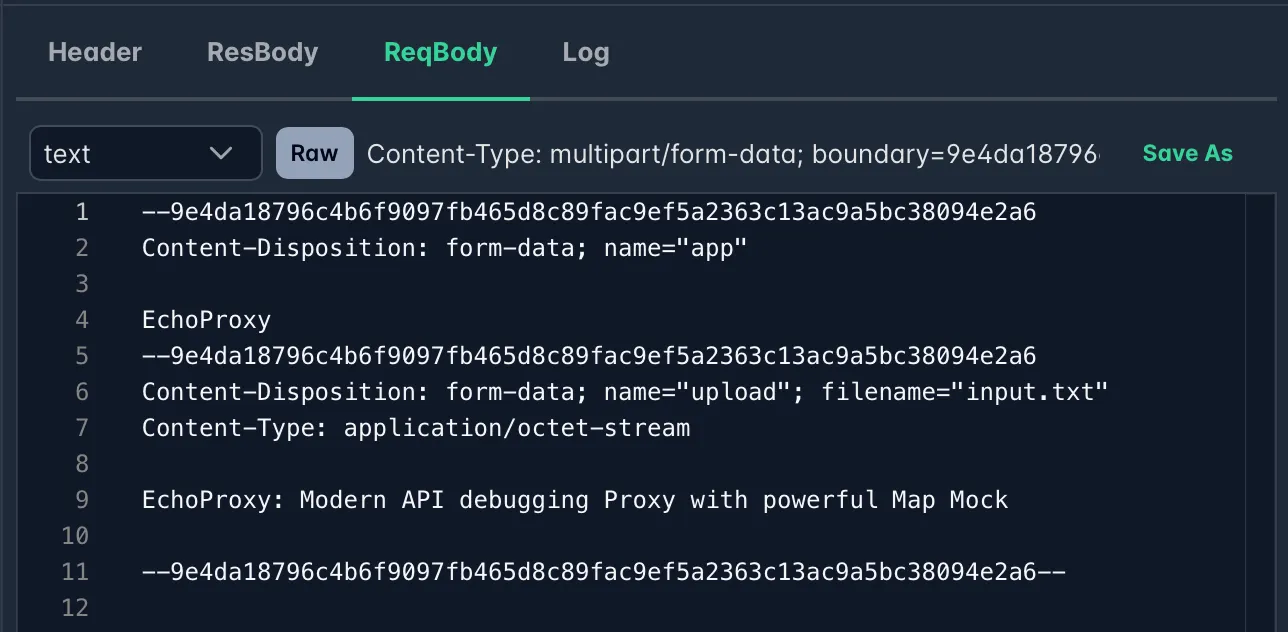
The above script is equivalent to the following code.
on_request := func(env, req) { return { header: { "Content-Type": "multipart/form-data" }, body: { "app": "EchoProxy", "upload": { "file": "input.txt", "text": "EchoProxy: Modern API debugging Proxy with powerful Map Mock" } } }}